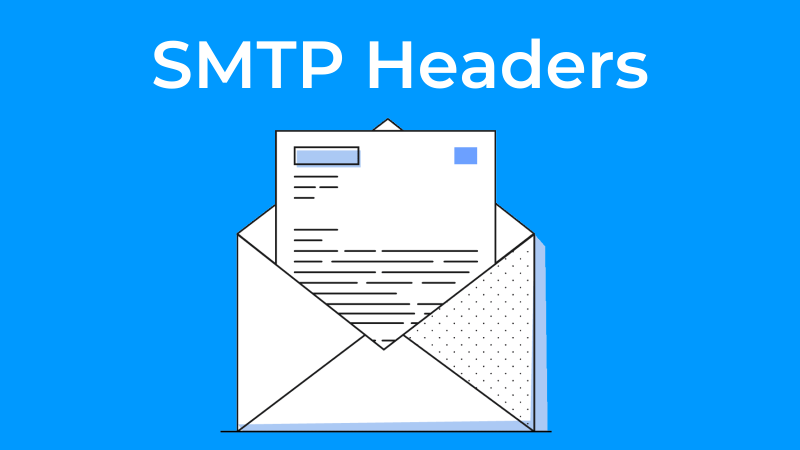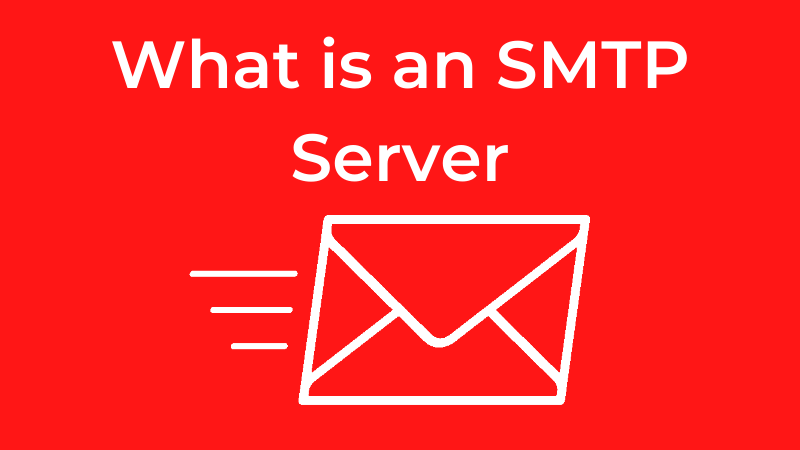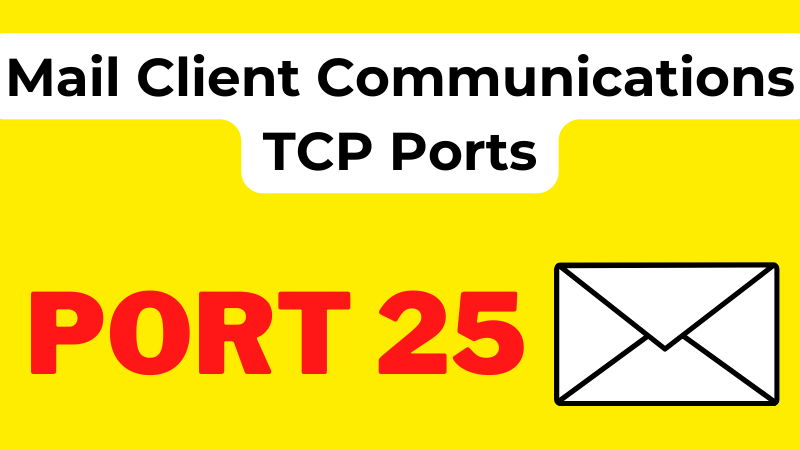An electronic mail message consists of two components, the message header, and the message body, which is the email’s content. The message header contains control information, including, minimally, an originator’s email address and one or more recipient addresses. Usually additional information is added, such as a subject header field. Following are some common SMTP headers.
| From: | The eMail address, and optionally the name of the author(s). In many eMail clients not changeable except through changing account settings. | |
| To: | The eMail address(es), and optionally name(s) of the message’s recipient(s). Indicates primary recipients (multiple allowed), for secondary recipients see Cc: and Bcc: below. | |
| Subject: | A brief summary of the topic of the message. Certain abbreviations are commonly used in the subject, including “RE:” and “FW:”. | |
| Date: | The local time and date when the message was written. Like the From: field, many email clients fill this in automatically when sending. The recipient’s client may then display the time in the format and time zone local to him/her. | |
| Message-ID: | Also an automatically generated field; used to prevent multiple delivery and for reference in In-Reply-To: (see below). | |
| Bcc: | Blind Carbon Copy; addresses added to the SMTP delivery list but not (usually) listed in the message data, remaining invisible to other recipients. | |
| Cc: | Carbon copy; Many eMail clients will mark eMail in your inbox differently depending on whether you are in the To: or Cc: list. | |
| Content-Type: | Information about how the message is to be displayed, usually a MIME type. | |
| In-Reply-To: | Message-ID of the message that this is a reply to. Used to link related messages together. | |
| Precedence: | Commonly with values “bulk”, “junk”, or “list”; used to indicate that automated “vacation” or “out of office” responses should not be returned for this mail, e.g. to prevent vacation notices from being sent to all other subscribers of a mailinglist. | |
| Received: | Tracking information generated by mail servers that have previously handled a message, in reverse order (last handler first). | |
| References: | Message-ID of the message that this is a reply to, and the message-id of the message the previous was reply a reply to, etc. | |
| Reply-To: | Address that should be used to reply to the message. | |
| Sender: | Address of the actual sender acting on behalf of the author listed in the From: field (secretary, list manager, etc.). | |
| Return-Path: | When the delivery SMTP server makes the “final delivery” of a message, it inserts a return-path line at the beginning of the mail data. Thisuse of return-path is required; mail systems MUST support it. The return-path line preserves the information in the from the MAIL command. | |
| Error-To: | Indicates where error messages should be sent. In the absence of this line, they go to the Sender:, and absent that, the From: address. | |
| X-* | No standard header field will ever begin with the characters “X-“, so application developers are free to use them for their own purposes. |